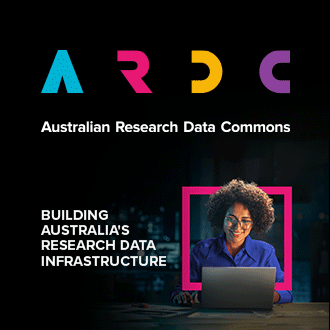Walk through of a YAML template
Template sections
A Heat template is divided into several sections. These are the sections that will typically appear in a Heat template:
-
heat_tem- A field that allows you to specify which version of Heat the template was written for (optional)plate_version
-
description- A field that allows you to describe the intent of the template to a human audience (optional) -
parameters- The specification of any arguments that the user might be required to provide (optional) -
resources- The specification of the OpenStack resources that are to be created (mandatory) -
outputs- Any expected values that are to be returned once the template has been processed (optional).
The following table contains a guided tour of a template in the NeCTAR sample template repository that will install the Apache web server on a single Ubuntu instance.
| Section | Template content |
|---|---|
| Version indicator | 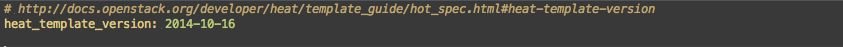 |
The first line of a YAML template should list a version indicator. If present Heat will parse the file appropriately. If not present then Heat will assume that the file adheres to the most recent specification.
| Section | Template content |
|---|---|
| Description | 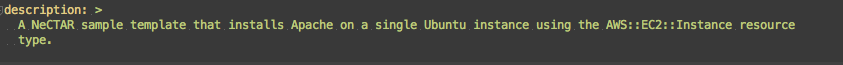 |
Description is optional section that allows you to provide a description of the template.
| Section | Template content |
|---|---|
| Parameters | 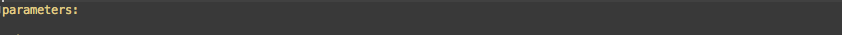 |
Parameters is an optional section that allows you to specify any input parameters that might be required when the configuration described in the template is built.
| Section | Template content |
|---|---|
| Parameters | 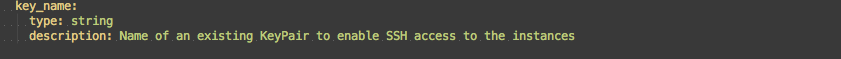 |
Each parameter is in its own nested block, with the name appearing in the first line, and its attributes as further nested elements.
| Section | Template content |
|---|---|
| Parameters | 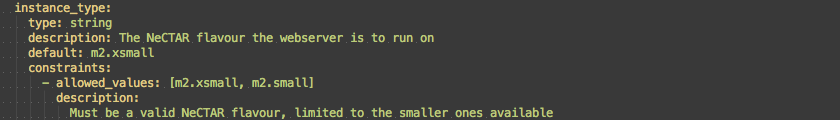 |
-
typeis a mandatory element for a parameter that can be one of:string,number,jsonorcomma_delimited_list -
descriptionis an optional attribute that provided guidance to people using the template.
| Section | Template content |
|---|---|
| Parameters | 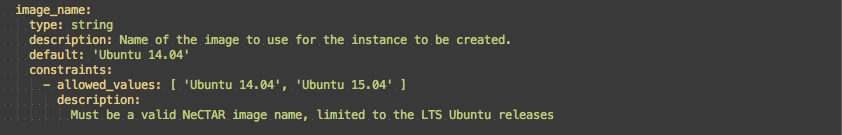 |
-
defaultis an optional attribute that provides a default value for the parameter. - Constraints on the user entered value can also be set.
| Section | Template content |
|---|---|
| Resources |  |
Resources is a mandatory section that defines the resources that the application will need.
| Section | Template content |
|---|---|
| Resources | 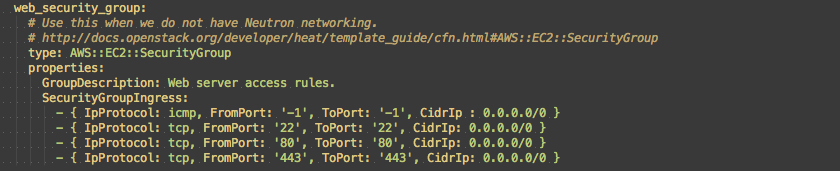 |
Each resource is in its own nested block, with the name appearing in the first line, and attributes as further nested elements
Type defines the OpenStack resource to be built. The complete list supported can be found in the template guide This resource type will build a security group.
Each resource has its own attribute set. These are documented in the
template guide - e.g.: for the AWS::EC2::SecurityGroup
| Section | Template content |
|---|---|
| Resources | 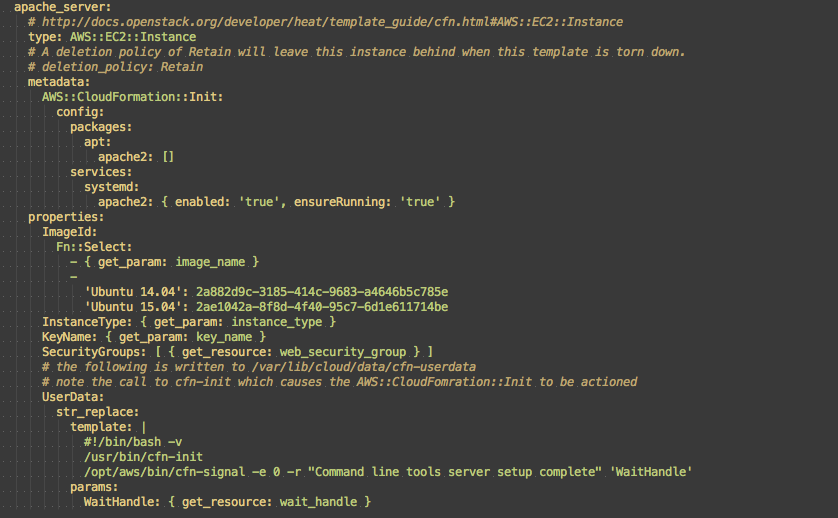 |
This resource type builds an instance with apache installed.
The AWS::CloudFormation::Init section provides instructions as to what
should be done on the instance once it has booted.
Fn::Select is a function that will select an item from a list.
get_param is a function that returns the value of the named parameter
that was set by the user.
The Heat manual contains a complete list of built in functions Currently NeCTAR supports releases up to Juno.
UserData is a mechanism by which information can be passed to an instance at launch time. Typically this will be either a a shell script or a configuration file.
Note that the chosen image for the instance must have the cloudinit
packaged installed for AWS::CloudFormation::Init to work.
| Section | Template content |
|---|---|
| Resources | 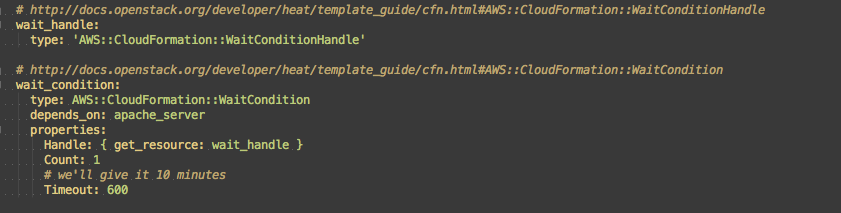 |
These resource types will notify the heat engine when the software is fully installed on the instance.
| Section | Template content |
|---|---|
| Outputs | 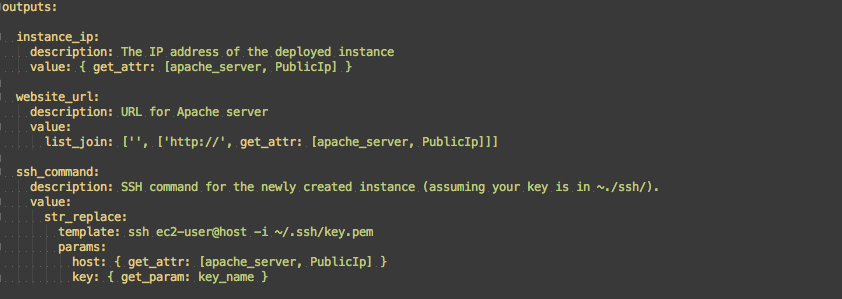 |
The outputs will show once the heat engine has finished building the template.