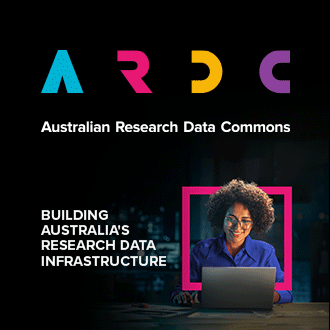Introduction
Security should be one of the foremost thoughts at all stages of setting up your Virtual Machines. It requires good knowledge of the fundamentals of Operating System on your Virtual Machines to implement a good security policy.
What is security? Security is a set of appropriate procedures to protect your resources (your data, your account, your services and your reputation) against risks.
The NeCTAR cloud is a public Cloud environment. Thus your virtual machines are connected to the rest of the world and there are many potential risks associated with that. You should always consider your Virtual Machines are vulnerable and some security policy and procedures must be implemented.
Security is a big topic and there many complete books on the subject. This guide provides some basic introduction to security and how the techniques, and tools can be used to provide additional security on a Virtual Machine.
Security requirements
Before you implement security policy, you should consider the aspects of security that are required. The main security requirements are:
-
Confidentiality (don't let anybody else know your password confidential data)
-
Authorization (Only allow these that need to access data)
-
Integrity (Ensure that the data has not been modified)
-
Availability (Ensure that system can perform its required functions)
Type of Attackers
It is important to know the type of attackers to the Virtual Machine. The types of attackers are listed below:
-
Crackers, there are people that gain unauthorized access to a computer
-
Hackers, any individual who illegally breaks into computer systems to damage, steal information or perform some malicious functions using the systems.
Types of attacks against virtual machines
There are many different types of attacks and are different depending upon the operating system, the service and type of attackers. The below list only provides some common types of attack and aims to provide an idea of what areas to focus on.
-
Reading data: typically associated with steal important information such as confidential data, account information, passwords, etc.
-
Changing data: potentially to gain sufficient access to be able to update data
-
Access to virtual machine: get access to your virtual machine and use it to attach other computer systems. The attackers might setup a service to send email spam using your virtual machines
-
Denial of service: attacker disables or makes unusable the services provided by the system
Common Methods of Attacking A Virtual machine
The below shows some techniques used to gain access and it only provides an idea of methods used and doesn't include all available methods.
-
Password guessing: where attacks try to guess your system account password and in the hope they will be lucky and find an easily guessed password.
-
Social engineering: attackers pretend to be someone you trust and gain information (e.g. password) from you.
-
Trojan horses: these are programs planted in a virtual machine which appear to be harmless. When a trigger is activated, the attacker can gain access to the virtual machine and run certain commands. There are various ways these programs get onto your virtual machines, such as by installing untrusted software packages.
-
virus: a virus is a program designed to damage the system.
-
software bugs: a software bug can lead to a security exposure.
-
address spoofing: this is to change the IP address of the computer, to pretend it is a trusted system and gain access.
Security Policy
If you already have a security policy in place, you need to follow these steps to secure your virtual machines. If you don't have one, there are a number of factors you need to consider when you are creating a security policy.
You need to make sure you have covered each of the issues: Authorization, Authentication, Confidentiality, Integrity and Availability. You also need to consider how the policy is going to be implemented as people might make mistakes. You should always consider how this can be enforced and audited.