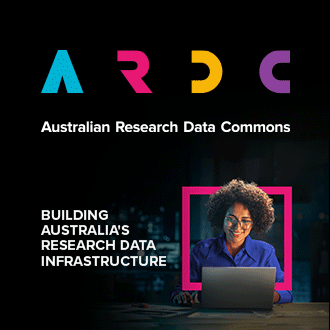Getting Started
This section is going to show you how to use your AAF (Australian Access Federation) credentials to authenticate to the Nectar Dashboard and use SSH to login to Virtual Machine.
Dashboard Authentication
Nectar Dashboard uses AAF to authenticate users. Please follow the below instructions to login to the Nectar Dashboard.
- Click here to go to the Nectar Dashboard and you will see the following screen:

- Click 'Log In' button, then select your AAF organisation/Institution from the menu:

- You will be redirected to a login page provided by your selected institution/organization:

- Type in username/password supplied by your institution/organization and click 'Continue' button, if successful, you should see the Nectar Dashboard
Note, if your institution or organization is not the list, you can contact the help desk in your institution or organization to see whether there is AAF support. Or you can contact Nectar HelpDesk to arrange an alternative way to login.
Virtual Machine Authentication
To get authenticated on your Virtual Machine/Cloud Computer, you need to create a keypair. This is used instead of using a password. You can do this by following this tutorial. Then, to access the VM via SSH, you can follow this method.