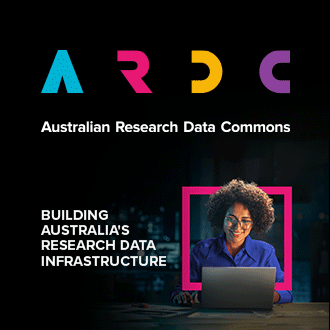Introduction to Networking
Network Fundamentals
Ethernet
Ethernet is the most common network protocol used in the local area network (LAN) and it is specified by the IEEE 802.3 standard. Ethernet operates in the second layer in the OSI model of networking protocols.
Hosts communicate by exchanging frames in a Ethernet network and each host is uniquely identified by an media access control(MAC) address. In NecTAR Cloud, every virtual machine has a unique MAC address and it is different from the MAC address of the host machine. The MAC address contains 48 bits and looks like 02:03:22:a2:c2:33. A host in a Ethernet network can communicate with each other by using the MAC address. A host can also sent a frame to all hosts (broadcast) in the same Ethernet network by using MAC address ff:ff:ff:ff:ff:ff.
When a host receives a Ethernet frame, it checks its destination MAC address and see whether it matches its own MAC address. If it matches, the host receives the frame and if it doesn't, the host just simply drop the frame.
VLAN
In Ethernet network, every hosts share the same network segment and therefore share the same network traffic. However, it is useful to divide hosts into different groups in order to isolate the network traffic and also for better management.
VLAN is the technology to enable grouping of hosts in a Ethernet network and each host can only see traffic within the group. Specifically, hosts can be grouped by VLANs and they cannot see traffic on different VLANs.In NecTAR Cloud, virtual machines can also take advantages to isolate the traffic among them. Even the virtual machines are on the same hosts. By creating a VLAN, each VLAN is identified by an unique ID, between 1 and 4095.
VLAN can be implemented by assign a switch port to a VLAN Id to only allow traffic from that VLAN to pass through that port or by assigning a tag to Ethernet Frame to allow frames are only pass through based on the same tag.
IP
Ethernet specifies how hosts can communicate in local area networks and there are needs to interconnect multiple Ethernet networks. The Internet Protocol (IP) defines how packets (encapsulated frames) can travel between hosts that are connected to different local networks. The IP protocol defines IP addresses to uniquely identify a host and IP address is 32 bits (IP version 4) and looks like 10.10.12.123. To make this work, IP replies on routers or gateways. A router is a device that connects two or more local networks and can forward packets from one network to another. Router operates in layer 3 in the OSI model of networking protocols.
Before sending a packet, a host checks its routing table to find out any hosts in the local network matches the IP address. The routing table maintains a list of subnets as well as a list of routers in the local network.
If no IP matches in the local network, packets are forwarded to the default router (default gateway).
Subnets
IP addresses (IP version 4) are 32 bits and contains 2 parts: a network number and a host identifier. If two hosts have the same network number, then they are on the same network and can communicate with each other directly without routers (same as they are on the Ethernet network).
To get the network part of a IP address, netmask is used. A netmask indicates how many bits in the IP address make up the network part. The network part of a IP address can be 8, 16, 24 bits. For example, consider an IP address of 192.168.1.1, where the first 24 bits of the address are the network number. In dotted quad notation, the netmask would be written as 255.255.255.0 and the network number is 192.168.1.0.
DHCP
DHCP defines how hosts can dynamically obtain IP addresses. A DHCP server assign IP addresses to hosts, which are the DHCP clients.
Ports
As there are many applications can be run on a host, ports are used to identify which application should receive packages when packet have been received on the host. When a host sending a packet to a remote host, it needs to specify the port number for the destination host to use. Port numbers range from 0 to 65525. Port numbers from 0 to 1-24 are reserved for well-known services such as port 22 for SSH service.
Network Components
NICs and VNICs
Network Interface Card (NIC) is a physical card that enables computers to connect to network. It has a unique MAC address associated with it and a port allows a physical capable to connect to it. A VNIC is a virtualized network interface card, used by a virtual machine as its network interface. A VNIC also has a MAC address associated with it. However, this MAC address not same as the MAC address binded with NIC and it depends on the Hypervisor or a virtual machine service provider. A VNIC is created when a virtual machine is created.
Switches
A switch is a network device that connects other network devices such as NICs or another switch. It contains multiple ports and forward data frame among devices connected via the ports. Switches operate at layer 2 in a OSI model.
Routers
A router is a network device that connects multiple local networks together. When it receives a data packet, it uses a routing table to determine which networks to pass the data packet to.
Network address translation (NAT)
NAT is a process of changing the source or destination IP address of a IP packet when the packet is in transit. NAT is commonly used to enables hosts with private addresses to communicate with servers on the public Internet. OpenStack uses NAT to enable applications running inside of virtual machines to connect out to the public Internet.
Introduction to OpenStack Networking (Neutron)
The OpenStack Network service (Neutron) provides network connectivity and addressing in the NeCTAR Cloud. It handles the creation and management of a virtual network infrastructure, including networks, switches, subnets and routers for virtual machines.
OpenStack Compute(nova) uses Neutron to plug each virtual NIC on the virtual machine into a network. Users can also OpenStack dashboard(horizon) to create and manage network services through a web-based graphical interface.
Network Types
There are three supported networks in Neutron. External network, provider network and tenant network.
External Network
External network is a Internet routable network, which is the physical network that connects the network node to Internet via a router or firewall.
Provider Network
Provider network is created by cloud administrator and it is mapped to the external network and run top of the external network. The physical NICs on compute nodes are connected to physical switch ports, which are configured as a trunk containing all of the VLANs in the environment.Provder networks are created mapping to the different VLANs in the trunk. After virtual machine is created, the provider network can be attached to the virtual machine and a IP address associated with the VLAN will be assigned to VNIC on the virtual machine. Therefore, the instances can begin to communicate.
Tenant Network
Tenant network is provisioned by users and isolated from other tenants(projects) and it functions as a user created VLAN and can be utilized based on users' requirements. It can be configured to connect to virtual machines in other tenants and provider networks (Internet access) via a Neutron L3 router. Virtual machines can be attached to provider network directly without the need of tenant network.