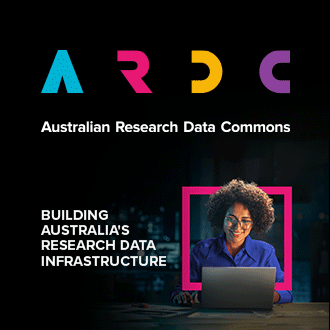NeCTAR have packaged Bioconda into the Application Catalogue so you can create your own instance of Bioconda running in the NeCTAR cloud.
To create the application, click the Applications tab, then the Applications sub-tab. If you don't immediately see Bioconda, just type it into the search field on the right. Once you've found it, click Quick Deploy.
If you want to add Backups, please see the Duply Backups article. Click Next to continue.
Choose your desired Instance flavor, Instance image, Key Pair and the Availability Zone. Click Next to continue.
The last step allows you to provide a name. You can keep the default, Bioconda, or supply your own. Click Create to continue.
You will then be taken to the Application Environments screen. You'll want to click the Deploy This Environment button to kick off the deployment.
The application is now being deployed. This should take around 5 minutes.
Bioconda is now deployed and ready. You should see the Last Operation message appear with the address of your Bioconda instance. You can use this address to connect to your instance.
Use SSH to connect to your Bioconda instance and check that the Bioconda channels are available.
$ conda info
Current conda install:
platform : linux-64
conda version : 4.3.21
conda is private : False
conda-env version : 4.3.21
conda-build version : not installed
python version : 2.7.13.final.0
requests version : 2.14.2
root environment : /home/ec2-user/miniconda2 (writable)
default environment : /home/ec2-user/miniconda2
envs directories : /home/ec2-user/miniconda2/envs
/home/ec2-user/.conda/envs
package cache : /home/ec2-user/miniconda2/pkgs
/home/ec2-user/.conda/pkgs
channel URLs : https://conda.anaconda.org/bioconda/linux-64
https://conda.anaconda.org/bioconda/noarch
https://conda.anaconda.org/r/linux-64
https://conda.anaconda.org/r/noarch
...Bioconda is now available!