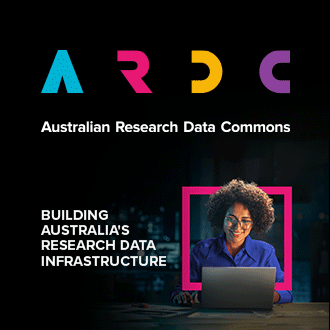At the top left of the Dashboard screen, there is a drop-down list of projects you can access. You can use this to switch between project dashboards.
During your Project Trial, you will have a temporary project called something like "pt-1234".
As you join other projects, they will appear in this list.
A Project shares resources amongst a group of Cloud Users
- A Project is a group of one or more users sharing an allocation of resources. When you first login to the cloud a temporary Project Trial is created with just you in it.
- Each Project has an allocation of cloud resources, (see Resources Available to You and Managing an Allocation)
Join other Projects
- After login, you can join other groups by having the manager of another Project request your addition to their Project.
- Provide the manager of the Project to be joined with the email address you use to log in to the Dashboard (displayed in top right).
- Managers of the Project being joined please see this guide "Managing an Allocation".
Switch Projects
- Your single login may access more than one Project.
- Your login may be a user within one or more Projects (groups)
(eg Research Projects, within one or several Research Institutions). - The drop down menu at the left of the dashboard shows the current and available Projects you can switch to."Project Manager" Role
Project Manager Role
- A user within a Project may be assigned a "Project Manager" Role in addition to the Cloud User Role.
- Contact your group, project manager or Research Institution if you think you should be assigned a "Project Manager" Role.