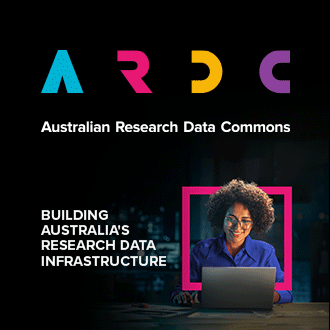Following receiving the results from the Nectar 2017 User Support Survey a report was developed which made a number of recommendations based on the feedback received from Nectar users. The report was distributed to the Nectar executive team, technical staff and support staff. Now 12 months on and the following is a summary of what Nectar has done to progress the recommendations made.
1. Continuing a programme of annual relationship surveys utilising NPS to track Nectar’s NPS score over time and to collect valuable feedback to drive continuous improvement and enhancement of services.
Response/Progress
Yes we are. Next one planned to be sent in May 2018.
2. Improving ease of use of services and develop mechanisms to minimise the technical barrier to entry.
What’s been done
- Continual improvement of support documentation. Over 100 user support articles on the eHelp Support Knowledge base (https://support.ehelp.edu.au/support/solutions) have been edited or created since May 2017.
- Continuation of operation of Distributed Help Desk(DHD) and support.eHelp.edu.au
- Extension of DHD operating hours with an additional 2 hours of helpdesk support being provided daily. New hours of support are from 7am to 6pm weekdays as opposed to 9am to 6pm.
- Nectar Cloud Online training has been reviewed and updated.
- New services have been launched to help make it easier for users to run applications on the Nectar Cloud:
- The Application Catalogue provides access to launching an instance with pre-configured applications. User guides are also available with installation instructions for each of the applications available in the catalogue.
- The Nectar Image Catalogue provides four broad categories of images: Project, Nectar official, Shared with Me, and Public.
Nectar Official Images have recently been introduced are images available to users, that are built and maintained by NeCTAR Core Services. They are updated on a semi-regular basis or in response to security advisories. The Nectar Official images include integration software such as cloud-init and any relevant settings particular to the NeCTAR Research Cloud that may be required for the OS in question. They also undergo a light-weight testing process before being published or updated.
Contributed images are public images that are contributed by the Nectar community members with a higher level of Quality Assurance (QA) than general public images. These images are expected to have a broader audience and provide Quality Assurance by fulfilling a standard criteria. The Shared with Me and the Project images are private images built and maintained by end users
Future Planned Improvements
Planning is underway to offer Nectar Cloud Virtual Desktop Infrastructure (VDI) and web interface services for research applications such as Jupyter Notebooks and R.
3. Reducing the time for approval of allocations, simplifying the allocation process and improving transparency of acceptable requests.
What’s been done.
- Distributed Helpdesk Manager regular reviews outstanding allocation requests that have not been approved/declined in an acceptable timeframe and follows up with appropriate approvers to action.
- Approver comments field has been added to the allocation approval section of the form in the approver’s view to help improve transparency of status of requests.
- The Research Cloud National Allocation Scheme (RC-NAS) Policy has been made available to Research Cloud users in the eHelp Support Portal which outlines eligibility, National Merit Criteria and the allocation assessment process.
Future Planned Improvements
The Allocation Transition Project was recently released offering an improved Allocation Request Form. The new form has improved help information to simplify the process and
provide guidance to users. The improved request form also contains merit criteria information and links to the Research Cloud National Allocation Scheme (RC-NAS)
Policy with the aim of providing guidelines for acceptance clearer.
4. Improving reliability.
Overall Uptime of the Nectar Cloud continues to be very high.
| End Points | Average uptime for July - Dec 2016 | Average uptime for July - Dec 2017 |
| Core Service Endpoints | 99.997% | 99.996% |
| 99.996% | 99.538% | 99.972% |
| Instantiation Uptime* | 97.8% | 95.1% |
* N.B. Instantiation Uptime is the average availability of cloud nodes, measured by trying to instantiate a new VM at a node (which may fail if there is no spare capacity or there is a problem that does not affect running VMs).
What’s been done
Even though reliability for the Nectar Cloud continues to be high, Nectar continues to try and maintain reliability and improve it. Activities performed to help achieve this include:
- Operating a 6 monthly upgrade cycle for Openstack to improve maturity and reliability of the software.
- Planning for upgrades to be done with little or no impact on running VM’s.
- Recently implementing improved mechanisms for measuring and reporting uptime.
5. Reviewing feature requests and determine if they should be included in the future implementation roadmap.
What’s been done
The 2017 Survey Report summarised common feature requests made by users in their survey response. The report was presented and made available to Core Services and the nodes. The summarised common feature requests from the NPS report are an important input to inform development of the Nectar Cloud Roadmap for 2017/2018.
6. Using the survey response data to identify and use for case studies and stories in the promotion of services.
What’s been done
Yes the data was used for testimonials and content on the Nectar/RDS support home page https://support.ehelp.edu.au/support/home and the Nectar User Support Newsletter, and the eSupport website https://www.esupport.org.au/ will use it as a potential source for other promotional material.
7. Review the domains with declining NPS scores and determine from their feedback if there are improvements that can be made to help improve their score next year.
Yet to be done.
8. Continue to improve communication in the promotion of the service to potential new users and service status with current users.
What’s been done.
- User Support Newsletter initiated with 1st Newsletter being sent out in June 2017 and the 2nd one in October 2017. The newsletter was sent to all registered Nectar Users and is sent out roughly on a 3 month basis depending on the amount of noteworthy communication articles to report.
- Registered Nectar User mail list created.
- Twitter channel set up to promote communications mechanisms and as a medium for important community and service promotion messages. Twitter messages and newsletter in nearly all cases link users back to service status messages on the announcement or news forums or support articles on the eHelp support site (support.ehelp.edu.au)
- The Nectar Cloud Announcement forum continues to be used to communicate service status, service issues, new services and planned maintenance or outages to users. A known Issues forum has recently been created to make it easier for users to stay informed about current known issues. Forum are available on the support.ehelp.edu.au support site.
- Technical support teams (Nectar Core services team and the nodes) also communicate internally; known issues, planned maintenance outages to the Distributed Helpdesk (DHD) through a number of mechanisms such as instant messaging and various team meetings.