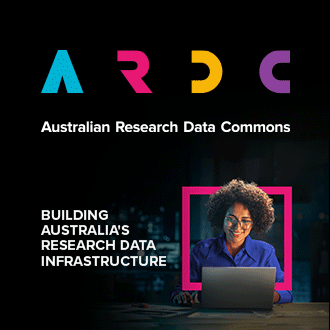The Nectar Dashboard has graphs to help you track your Service Unit Budget usage. In this article we explain each page.
OVERVIEW
When you first login, you will be greeted with the screen below. The very first graph simply shows the summary of your usage so far for the last 3 months.
If you want specific information about your project's service unit budget usage, you can click the `Usage Trend` button.
USAGE TREND
On the Usage trend page the last 3 months of data is displayed by default. You can alter the time period that is used for the graphs and tables by changing the period on the top right, either 30 days, 3 months or 6 months or a custom time range.
The pie chart shows you the top 5 highest consuming instances for the time period.

Note - We started collecting data on the 1st January 2022, so you will not see data earlier than this.

The project usage graph above which shows your daily service unit usage.
The table below shows a summary of each of your instances and the details of their usage. Note: When instances are shut down, they continue to consume Service Unit budget. It is only when they are deleted, they stop consuming budget.
Allocation Usage
This page will only be visible once you have a service unit budget. Here you can see how you are tracking with your service unit usage in relation to your assigned budget. In the graph, the grey diagonal line is a benchmark guide for how your usage would be evenly used over the course of your allocation time period. The blue project usage line, will give you an understanding of your actual service unit usage, and using the benchmark line, you will see if you’re running on track, below or above average budget. You will be notified when your usage is tracking over budget at the start of each month and when 80% of budget has been used, which will start the expiry process.

Of course, above the graph, you can also see your usage in numbers as well, with total service units used, total service units remaining, and the total hours of instances running during the period.
If you are tracking over budget you can reduce the risk of running out of budget before the end of its current allocation period by implementing one or more of the following recommendations:
Delete unused resources
Resize instances to smaller flavours
Request more budget by using the 'request more budget' button. This will take you to amending your original allocation request form to ask for more.
Note - users on a Project Trial will not see this page.
Note - Shut down instances still consume Service Units. It is only when they are deleted, they stop consuming budget.